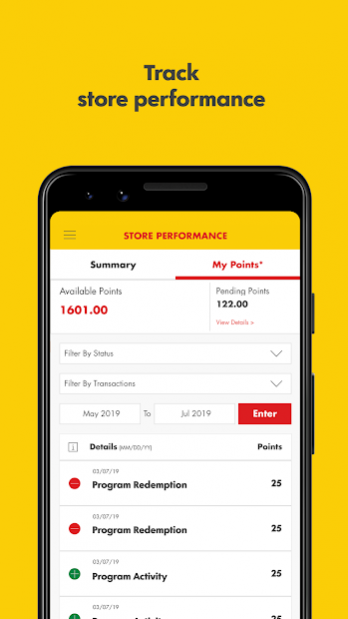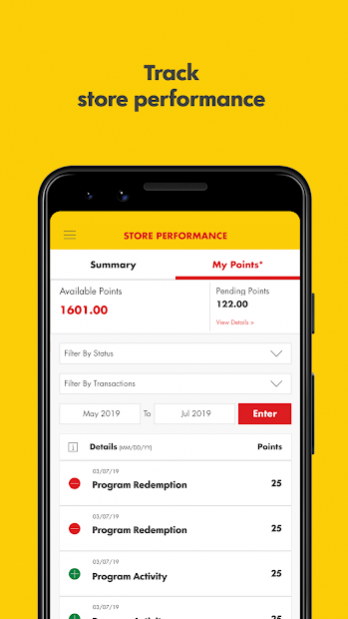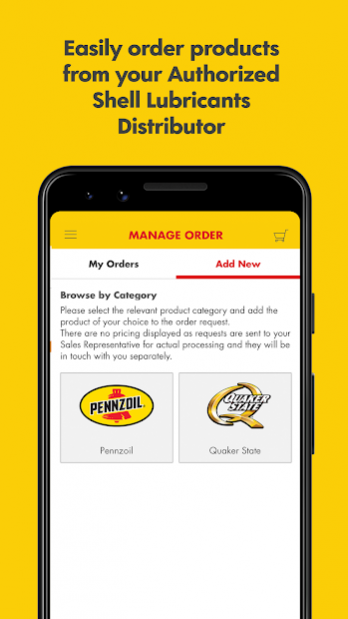US SHARE Rewards Program 1.0.2
Free Version
Publisher Description
SHARE Rewards Program (“SHARE”)
Stay ahead of the competition with the SHARE Rewards Program, brought to you by Shell Lubricants.
Enjoy these perks as a SHARE registered Installer Owner or Installer Staff:
- Earn rewards for performing qualifying oil changes or inviting your valuable customers to register to the SHARE Rewards Program
- Invite your customers to become active SHARE Rewards Program members so they can receive offers and oil change reminders and keep coming back to your shop
- Track your shop’s performance on the SHARE app
- Easily order Shell Lubricants products from your Authorized Shell Lubricants Distributor through the app
- Keep up to date with Shell Lubricants’ latest news and offers
Contact your Authorized Shell Distributor Sales Representative for more information.
The SHARE app is also available to Authorized Shell Lubricants Distributors. It allows Distributors and Installers to stay closely connected.
The SHARE Rewards Program is a great advantage for partnering with the Shell family of motor oil brands Pennzoil, Quaker State and Rotella.
Terms and conditions apply. See the SHARE Rewards Program app for eligibility and full terms and conditions.
About US SHARE Rewards Program
US SHARE Rewards Program is a free app for Android published in the Office Suites & Tools list of apps, part of Business.
The company that develops US SHARE Rewards Program is Edenred Pte Ltd. The latest version released by its developer is 1.0.2.
To install US SHARE Rewards Program on your Android device, just click the green Continue To App button above to start the installation process. The app is listed on our website since 2020-06-17 and was downloaded 17 times. We have already checked if the download link is safe, however for your own protection we recommend that you scan the downloaded app with your antivirus. Your antivirus may detect the US SHARE Rewards Program as malware as malware if the download link to com.edenred.shareus is broken.
How to install US SHARE Rewards Program on your Android device:
- Click on the Continue To App button on our website. This will redirect you to Google Play.
- Once the US SHARE Rewards Program is shown in the Google Play listing of your Android device, you can start its download and installation. Tap on the Install button located below the search bar and to the right of the app icon.
- A pop-up window with the permissions required by US SHARE Rewards Program will be shown. Click on Accept to continue the process.
- US SHARE Rewards Program will be downloaded onto your device, displaying a progress. Once the download completes, the installation will start and you'll get a notification after the installation is finished.